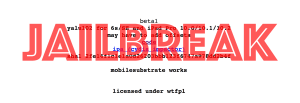
Jailbreak iOS 10 - iOS 10.2 iPhone Tutorial [Yalu]
Jailbreak iOS 10 - iOS 10.2 iPhone Tutorial with Yalu Jailbreak for:
iPhone 6s(+), iPhone SE, and iPad Pro, running iOS 10.0-10.2
No other devices are supported yet!
You need:
Cydia Impactor app for Mac, Windows, or Linux.
The Yalu beta application, in .ipa format.
Jailbreak iOS 10 - iOS 10.2 iPhone Tutorial:
1) Download Cydia Impactor to your computer.
2) Download yalu102 Beta to your computer.
3) Launch Cydia Impactor and connect your device to your computer.
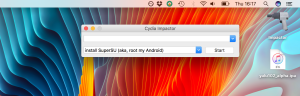
4) Drag the yalu102.ipa onto Cydia Impactor to load it up, and hit Start.

5) Enter your Apple ID when prompted.
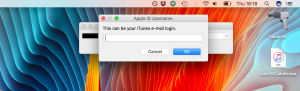
6)a) If you don’t have two-step verification turned on for your Apple ID, enter your Apple ID password when prompted.
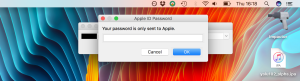
6)b) If you do have two-step verification turned on for your Apple ID, you must log in to the Apple ID website, and create an app-specific password. Enter that password into Impactor instead of your normal password.
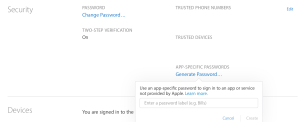
7) Once Impactor has completed installing the .ipa, look to your device and check that the yalu102 app has appeared on your Home screen.
8) Open the Settings app on your device, and navigate to General – Device Management.
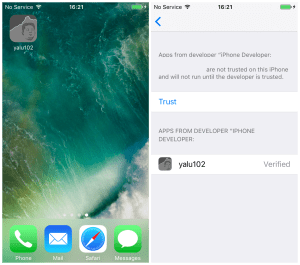
9) Select the profile named after the Apple ID you entered into Impactor, and inside you should see the yalu102 app listed. Press the Trust button to trust this app on your device. If you do not do this, it will not run.
10) Once you have trusted the app, return to your Home screen and launch the yalu102 app.
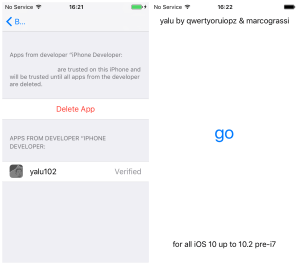
11) Press the Go button to jailbreak your device, and wait.
12) Your device should respring, and then the Cydia app should have appeared on your Home screen.
If this does not happen, check the profile is still trusted, reboot, and run the yalu102 app again.
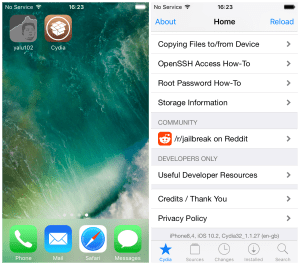
13) Launch Cydia, and install any recommended upgrades.
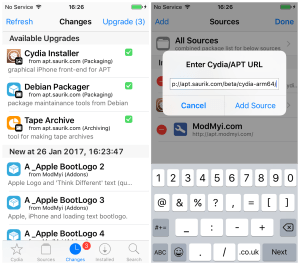
14) Once this is done, add the following repository to Cydia:
http://apt.saurik.com/beta/cydia-arm64/
This will ensure you receive beta updates for the Cydia app itself. However, you will have to install updates for the yalu102 app manually for now by following the steps of this guide, rather than through Cydia.
That’s all!
If you have had enough of the beta jailbreak and want to remove it for now to wait for stable, follow the instructions below.


![[Jailbreak News] iOS 11.3.1 Jailbreak is Released! - [Electra]](https://JailbreakTutorials.github.io/media/posts/22/responsive/Jailbreak-News-iOS-11.3.1-Jailbreak-is-Released-Electra-xs.jpg)
![Jailbreak iOS 11.3.1 Tutorial - iPod touch [Electra]](https://JailbreakTutorials.github.io/media/posts/21/responsive/Jailbreak-iOS-11.3.1-Tutorial-iPad-Electra-xs.jpg)
![Jailbreak iOS 11.3.1 Tutorial - iPad [Electra]](https://JailbreakTutorials.github.io/media/posts/20/responsive/Jailbreak-iOS-11.3.1-Tutorial-iPad-Electra-xs.jpg)
Comments